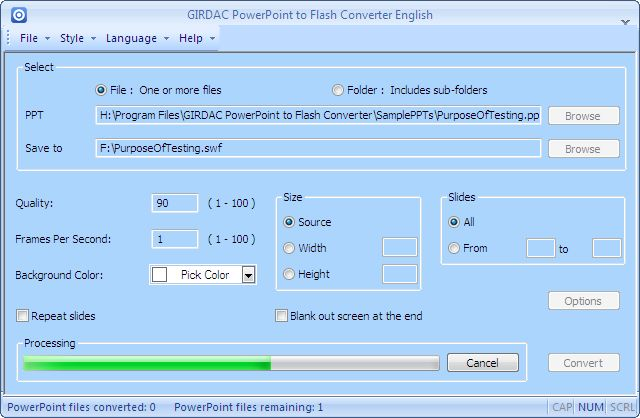PowerPoint to Flash Converter 5.1.1.4
PowerPoint to Flash Converter 5.1.1.4
PowerPoint to Flash Converter converts Microsoft PowerPoint presentations to Macromedia Flash files. It allows customizing the flash files.
Last update
9 Apr. 2013
| old versions
Licence
Free to try
OS Support
Windows XP, Windows Vista, Windows 7
Downloads
Total: 2,931 | Last week: 0
Ranking
#1851 in
Sales & Marketing Software
Publisher
Girdac Infotechnologies
Screenshots of PowerPoint to Flash Converter
PowerPoint to Flash Converter Publisher's Description
GIRDAC PowerPoint to Flash Converter is a software application for converting PowerPoint presentations to Flash files.
It converts PowerPoint presentations in a folder by creating the same folder structure.
It allows users to decide the flash file quality, frame rate and background color.
It has an option to choose the default slide width and height, or to set slide width or height.
It supports partial PowerPoint conversion with selected slide range.
It requires Microsoft PowerPoint installed on the system.
It supports 45 user interface languages: Afrikaans, Arabic, Armenian, Bulgarian, Catalan, Chinese, Chinese Simple, Croatian, Czech, Danish, Dutch, English, Farsi, Finnish, French, Galician, German, Greek, Hebrew, Hindi, Hungarian, Icelandic, Indonesian, Italian, Japanese, Korean, Latvian, Malay, Norwegian, Polish, Portuguese, Romanian, Russian, Serbian, Slovak, Slovenian, Spanish, Swedish, Telugu, Thai, Turkish, Ukrainian Urdu, Vietnamese and Welsh.
It has full user manual.
It provides four User Interface styles: Windows 8 Blue, Black, Windows 8 Aqua and Windows 8 Silver.
Its trial version leaves GIRDAC watermark on each slide. Its sample PowerPoint conversions are available on GIRDAC web site.
It converts PowerPoint presentations in a folder by creating the same folder structure.
It allows users to decide the flash file quality, frame rate and background color.
It has an option to choose the default slide width and height, or to set slide width or height.
It supports partial PowerPoint conversion with selected slide range.
It requires Microsoft PowerPoint installed on the system.
It supports 45 user interface languages: Afrikaans, Arabic, Armenian, Bulgarian, Catalan, Chinese, Chinese Simple, Croatian, Czech, Danish, Dutch, English, Farsi, Finnish, French, Galician, German, Greek, Hebrew, Hindi, Hungarian, Icelandic, Indonesian, Italian, Japanese, Korean, Latvian, Malay, Norwegian, Polish, Portuguese, Romanian, Russian, Serbian, Slovak, Slovenian, Spanish, Swedish, Telugu, Thai, Turkish, Ukrainian Urdu, Vietnamese and Welsh.
It has full user manual.
It provides four User Interface styles: Windows 8 Blue, Black, Windows 8 Aqua and Windows 8 Silver.
Its trial version leaves GIRDAC watermark on each slide. Its sample PowerPoint conversions are available on GIRDAC web site.
Look for Similar Items by Category
Feedback
- If you need help or have a question, contact us
- Would you like to update this product info?
- Is there any feedback you would like to provide? Click here
Beta and Old versions
- PowerPoint to Flash Converter 4.1.0.4
- PowerPoint to Flash Converter 4.1.0.1
- PowerPoint to Flash Converter 4.0.2.9
- PowerPoint to Flash Converter 4.0.2.8
- PowerPoint to Flash Converter 4.0.2.7
- PowerPoint to Flash Converter 4.0.2.4
- PowerPoint to Flash Converter 4.0.2.2
- PowerPoint to Flash Converter 4.0.1.1
Popular Downloads
-
 Kundli
4.5
Kundli
4.5
-
 Macromedia Flash 8
8.0
Macromedia Flash 8
8.0
-
 Cool Edit Pro
2.1.3097.0
Cool Edit Pro
2.1.3097.0
-
 Hill Climb Racing
1.0
Hill Climb Racing
1.0
-
 Cheat Engine
6.8.1
Cheat Engine
6.8.1
-
 Grand Theft Auto: Vice City
1.0
Grand Theft Auto: Vice City
1.0
-
 Horizon
2.9.0.0
Horizon
2.9.0.0
-
 C-Free
5.0
C-Free
5.0
-
 AtomTime Pro
3.1d
AtomTime Pro
3.1d
-
 Windows XP Service Pack 3
Build...
Windows XP Service Pack 3
Build...
-
 Netcut
2.1.4
Netcut
2.1.4
-
 Microsoft Office 2010
Service...
Microsoft Office 2010
Service...
-
 Vector on PC
1.0
Vector on PC
1.0
-
 Ulead Video Studio Plus
11
Ulead Video Studio Plus
11
-
 Iggle Pop
1.0
Iggle Pop
1.0
-
 Grand Auto Adventure
1.0
Grand Auto Adventure
1.0
-
 Minecraft
1.10.2
Minecraft
1.10.2
-
 Mozilla Firefox
108.0...
Mozilla Firefox
108.0...
-
 Age of Empires
1.0
Age of Empires
1.0
-
 Ammyy Admin
3.6
Ammyy Admin
3.6